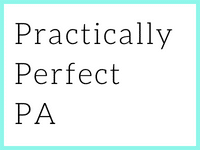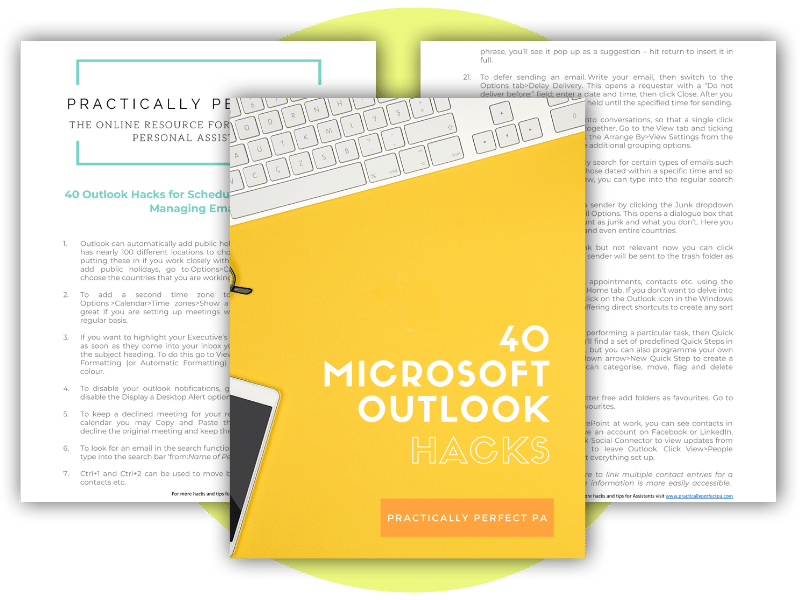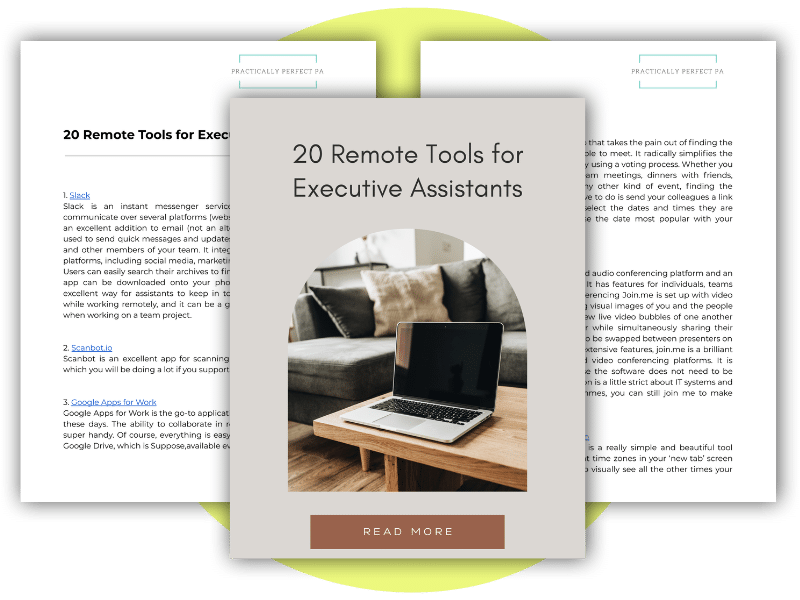Remote tools and practices for Assistants
In today’s digital age, remote work has become increasingly prevalent, leading to a rise in Virtual Assistants and hybrid Assistants who support Executives from a distance. Assistants must leverage remote tools and adopt effective practices to ensure maximum productivity. In this article, we will explore some of the critical tools and strategies that can enhance the productivity of remote Assistants.
Clear communication and online workspaces
Maintaining visibility and effective communication with clients is vital for remote Assistants. Utilising various communication tools and online workspaces facilitates seamless collaboration. With its versatility and features, Slack is often recommended as the primary working space. However, Assistants should adapt to clients’ preferences by using platforms like WhatsApp or email for updates. Being responsive and proactive in communication fosters strong working relationships.
Slack Channels and collaboration
Within Slack, Assistants can create channels to bring teams or projects together, serving as virtual rooms for communication. Dedicated channels, such as announcements or team updates, ensure essential information reaches the entire team simultaneously. Encouraging the use of public channels allows for the sharing of knowledge, contextual understanding, and increased responsiveness. Channels can also foster a sense of culture and camaraderie, with social channels enabling virtual team coffees, casual conversations, and shared interests.
Integration with productivity tools
Online workspaces like Slack can be connected to various productivity tools, such as G Suite and Outlook, consolidating updates in one place. By integrating conference call software and project management tools like Asana or Trello, Assistants streamline workflows, enhance accountability, and improve project execution. This integration reduces the need for face-to-face meetings and facilitates more frequent, shorter meetings that fit remote schedules. Slack’s connectivity with department-specific tools like ServiceNow or Salesforce ensures efficient collaboration across different functions.
Project management and accountability
Project management tools like Asana offer comprehensive features to increase team efficiency and productivity. Assistants can create multiple projects and task lists within Asana, assign contributors, and establish accountability. With all project-related information centralised and accessible, remote teams can easily collaborate, track progress, and meet deadlines. Asana’s ability to link external software, such as Google Drive, further enhances productivity and reduces time spent on task handovers.
Visibility and progress tracking
Project management software like Asana allows detailed status updates on projects and tasks. Assigning deadlines and using custom fields to denote priority or department ensures clear communication of urgency and sensitivity. Updates become visible to relevant stakeholders by tagging team members, fostering transparency and alignment. Asana provides visibility into individual employees’ progress, enabling supervisors to monitor tasks and facilitate efficient workflow management.
Benefits of remote workspace and project management integration
The combination of effective communication through tools like Slack and structured project management with Asana enhances productivity. By leveraging these online workspaces and software, remote assistants can increase efficiency, reduce time wastage, improve visibility between colleagues and clients, and foster better working relationships. The flexibility of remote work environments allows assistants to work from anywhere, aligning their individual needs and lifestyles.
As remote work becomes more prevalent, virtual assistants must harness the power of remote tools and practices to maximize productivity. Assistants can streamline utilising, enhance collaboration, and strengthen client relationships using communication tools like Slack and project management software like Asana. Integrating various productivity tools within online workspaces creates centralised visibility, accountability, and task management. Embracing these remote tools and practices empowers assistants to deliver exceptional results and thrive in the virtual workspace.